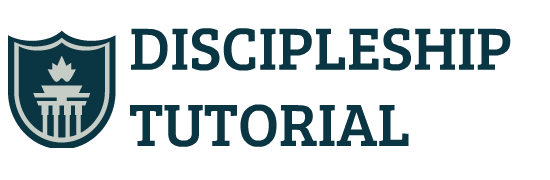BIO
Neva Buttrey has always loved to teach and has spent most of her adult life looking for opportunities to do so. Her passion has been to tell of God’s love for others as she shared with them the skills and knowledge He has given her. She has shared in many ways, including Word and Excel classes at work, one on one training with her staff, Sunday school classes at North Blvd., and helping to train and support church staff with Word, Excel, and the church’s database systems.
Neva majored in Information Systems at MTSU and went to work for the State of Tennessee just about the time the first Windows PC was purchased. She worked with all things “tech related” her entire thirty-plus years with the State of Tennessee, including but not limited to Desktop Technical Support, Network Administration, Webmaster, Application support, Application development, and SQL Server support. She also spent many years managing teams of individuals who did the same type of work. She recently chose to leave full time work so that she could pursue things that bring joy to her heart.
Computer Basics - Elective
32 WEEK CLASS
Tutor Name: Neva Buttrey
Course Name: Introduction to Computer Basics, High School Elective
Required Equipment:
The student will need a Windows 7 or newer laptop or Mac laptop to use at home and at school. Note that the student will have to access Google drive, which will be used for teaching word processing, spreadsheets and presentation. If the student doesn’t have access to a laptop, please talk with me and I’ll see what arrangements can be made for your student.
USB thumb drive with a minimum of 8GB of storage
¼ inch binder
5 Tab Divider – 1 set
Copy Fee: $15
Minimum Number of Students: 4
Maximum Number of Students: 12
Course Description/Outline/Objectives: This hands-on, introductory course will acquaint students with basic computer concepts in PC hardware, software, and cloud computing. The student will be taught to use applications such as word processing, spreadsheets, and presentation software as well as cloud based tools such as Box, Google docs, Google sheets and Google slides.
It’s my aim in this course to make sure each student is comfortable enough with a computer and office software that they have an advantage when it comes to functioning in a technology driven college or career environment. It’s important that the student become familiar enough with technology that they can use the computer as easily as pen and paper.
I’ll encourage the student to focus on how each topic they learn can be used to bring glory to God and to prepare them for His service.
Topics covered will include but are not limited to:
Hardware and Operating Systems
File Maintenance and Organization
Production of Neat and Error-Free Documents
Use of Spreadsheets for Computing / Tables / Graphs
Creation of Presentations using PowerPoint or Google Slides
Use of the Internet for Research
Electronic Communication
Basic Troubleshooting
Virus Protection, Backup, Security
Cloud Storage and Cloud Tools
Expected weekly time commitment for homework: About 3 hours/week for students who have good typing skills; longer otherwise.
Prerequisites: None
Recommended Grade Level: 9th-12th, (8th graders can participate with approval from Matthew Bullington)
Rate for Additional Private Tutoring: $40/hour
More Courses
by Neva Buttrey
Introduction to Computer Programming – High School Elective
Computer Basics – Elective